Getting Started with Voice Link
Voice Link would like to extend a warm welcome to you and your staff! We strive to provide the best live answering service possible. This video will help you with new account information and additional startup information that may be helpful to you.
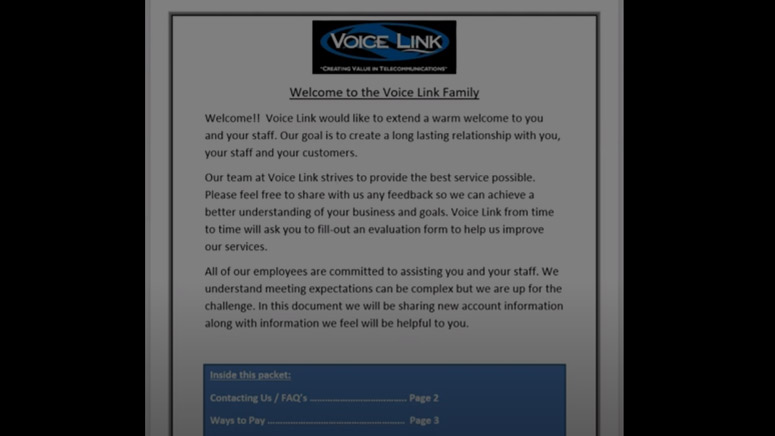
Contact Form Help
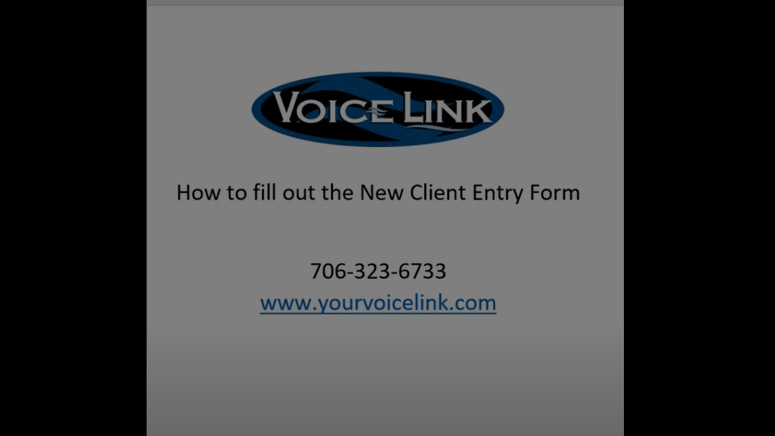
New Client Entry
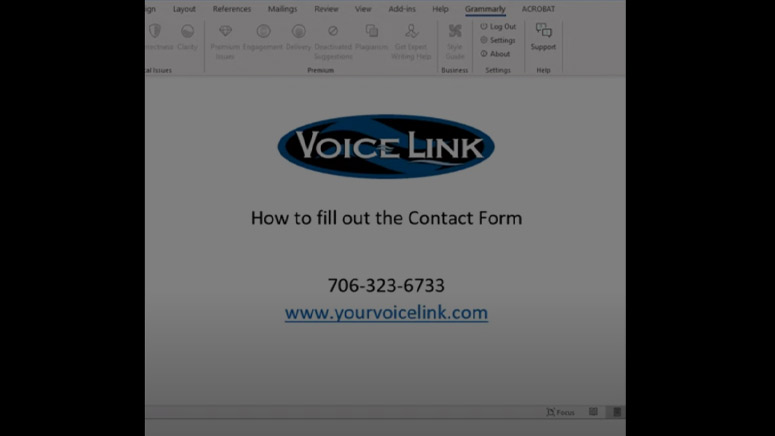
Contact Form Video
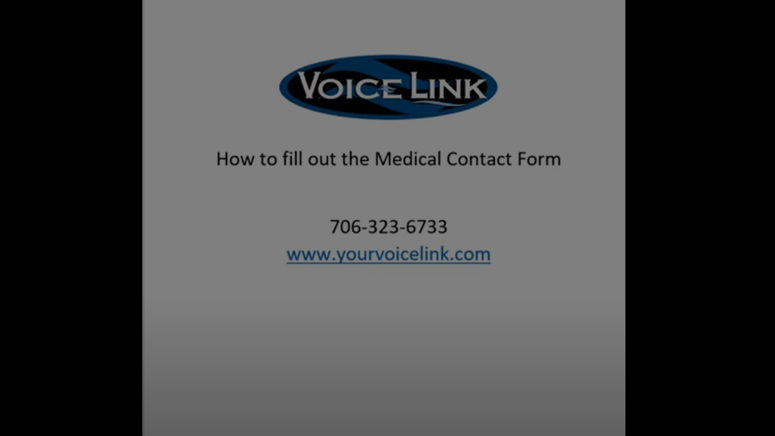
Medical Contact Form

Accessing Your Account
Getting The Most Out Of Your Live Answering Service
Not only do we provide live call answering services, but we also have a variety of additional services so you can get the most out of our services.
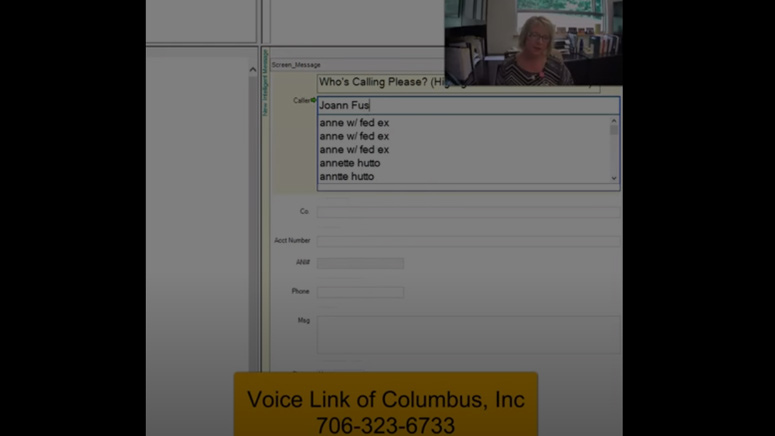
Frequently Asked Questions
Your account number is located on the top right corner (just under the date). If you can’t locate an invoice, feel free to call the office and we can locate it for you.
This depends on your telephone provider. We recommend that you either search the internet for the correct call forwarding procedure or you reach out to your telephone provider for information on how to activate your call forwarding.
You can run a simple test by calling the office number via a cell phone or other phone line. If you hear the greeting from the answering service, your call forwarding is successful. If you don’t hear the greeting and your phone keeps ringing at the office, then your call forwarding is not set up correctly. Please reach out to your telephone provider to correct the error.
We make it simple! You can go to our website and in the top left corner, you’ll see a link labeled “Pay Online”. This will take you to our secure portal to pay your invoice. Please make sure to have your invoice & account number when paying your bill online.
We can make that change for you. You can either call the office number or send us an email at service@yourvoicelink.com
We can make that change for you. You can either call the office number or send us an email at service@yourvoicelink.com
Before you do anything, make note of your username, password, passcode, and license number. We recommend calling the office so we can assist you with basic troubleshooting procedures.
Yes, you can! We offer answering services 24 / 7 / 365. Please make sure you inform the answering service if you’re forwarding outside of your normal procedure. Please also indicate why you need to forward and for how long so we can provide the callers the correct information.

